Requirements
Demo Audio files #
There is a shared dataset used for some of the practicals. You can download it from here: https://connectqutedu.sharepoint.com/:f:/s/QUTEcoacousticsAnon/ElmRDzi08k1Kk95-pdVFAwoBIZTbqJ8BAzicZ-w401vECA?e=4NUFxg.
The total size of the shared data is ≈1.8 GB.
- Go to https://connectqutedu.sharepoint.com/:f:/s/QUTEcoacousticsAnon/ElmRDzi08k1Kk95-pdVFAwoBIZTbqJ8BAzicZ-w401vECA?e=4NUFxg
- Choose the ⇩ Download link in the top left corner
- Extract the contents of the zip file to an easy to find directory
- e.g.
C:\2022 Ecoacoustics Symposiumor/2022 Ecoacoustics Symposium - The easiest way to do this is to the set the destination to
C:\or/
- e.g.
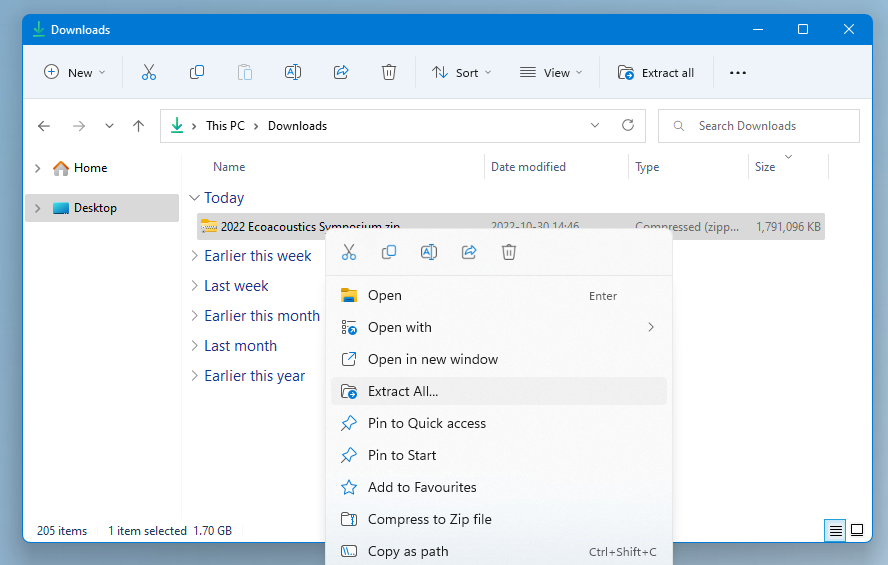
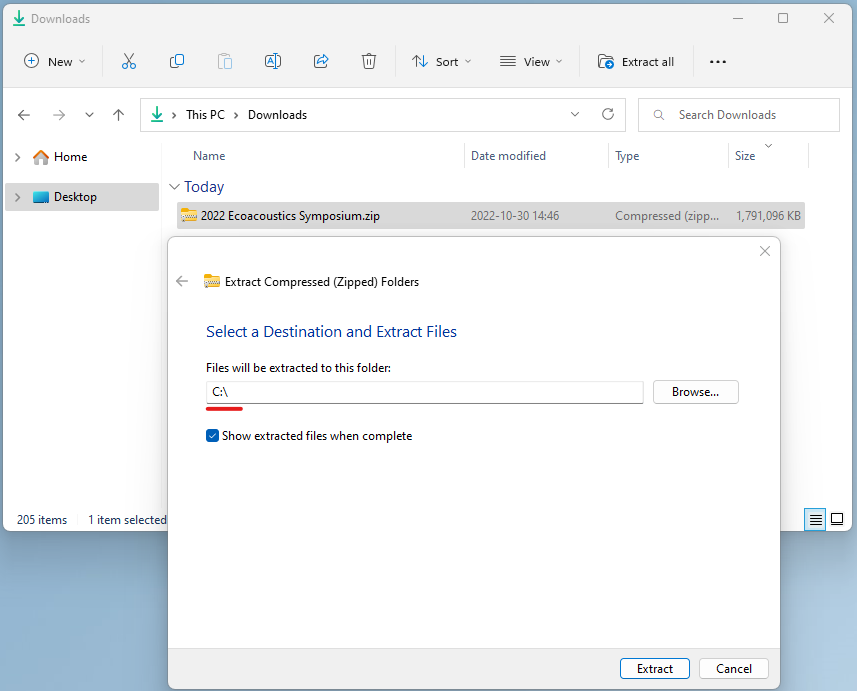
The practicals will assume you’ve downloaded these files to
C:\2022 Ecoacoustics Symposium or /2022 Ecoacoustics Symposium. You can move or
remove the entire directory after the practical.
Software #
Linux #
- Install ffmpeg
- Install AnalysisPrograms (AP)
- Install EMU
Windows #
- Highly recommend installing Windows Terminal
- Some computers do not allow installing apps from the Microsoft Store. If this happens to you, then just make sure you follow the PowerShell install steps below.
- Install Chocolatey
- Chocolatey is a package manager that allows you to install new apps
- Install
ffmpegwithchoco install ffmpeg(use an Administrator prompt) - Install AnalysisPrograms (AP)
- Install EMU
macOS #
- Change the settings for unsigned apps
- Install EMU
- Release
emu_6.0.0_osx-x64.zipworks on ARM through virtualisation
- Release
- Install FFmpeg
brew install FFmpeg.- Install AnalysisPrograms (AP)