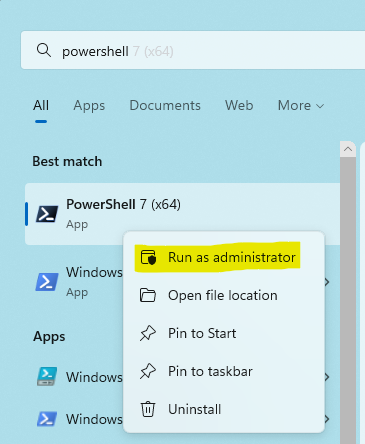PowerShell (software)
PowerShell is a general purpose scripting language. Because it is designed to manipulate your computer and files on your computer we call it a shell.
It is similar to Bash (the most common shell found on Linux and macOS) but was originally designed for Windows computers.
There are two distinct PowerShell runtimes:
- Versions 1 through 5 were installed standard with different versions of Windows
- Versions 6 and up are optional installs that need to be installed by themselves
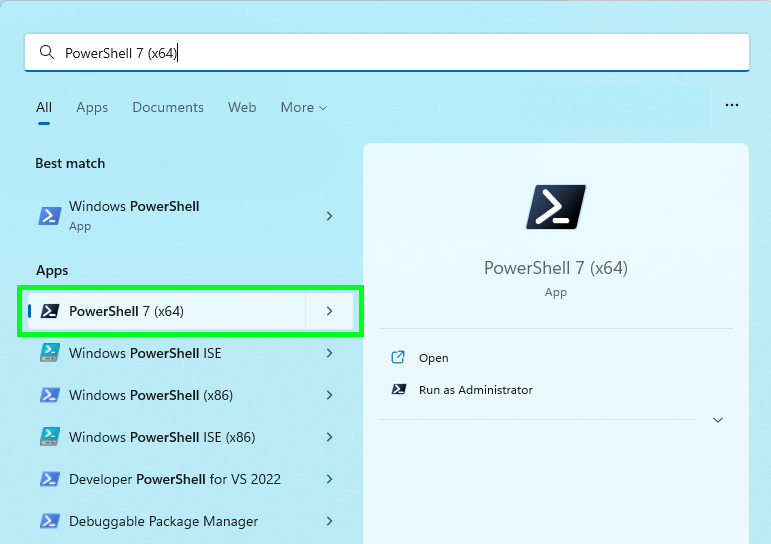
Always choose version 7.
From version 6, PowerShell has become cross platform—it can run on Windows, macOS, and Linux. If you need a script that runs cross-platform, PowerShell is a good choice.
Installing #
Windows #
- Go to Installing PowerShell on Windows guide
- Choose the MSI package, and choose the
x64version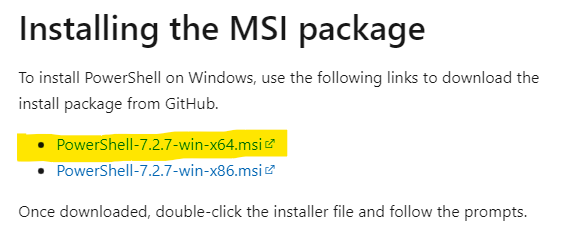
Choose the x64 verion
- Download the file and start the install
- When you reach the _Optional Actions_stage make your you select the following options:
- ✅ Add ‘Open here’ context menus to Explorer
- ✅ Add ‘Run with PowerShell 7’ context menu for PowerShell files
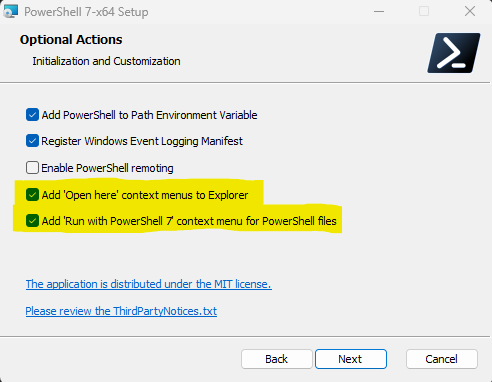
Make sure you select the highlighted options.
Running commands as Administrator
If you need to run a command as an Administrator (for example to install new software), the right-click on a PowerShell icon and choose the Run as Administrator option.
macOS #
Follow the guides for Installing PowerShell on macOS published by microsoft.
Linux #
Follow the guides for Installing PowerShell on Linux published by microsoft.