Practical Steps
The materials for this workshop will be delivered in a Jupyter Notebook.
A Jupyter Notebook allows you to run python code embedded in a web page, that you can view in your web browser.
To get started, you will need to
- Use Anaconda to create and activate a virtual environment
- Download the recognizer python scripts
- Use Anaconda to launch the jupyter notebook
Create your virtual environment #
You should already have anaconda installed on your computer. If you don’t, you can find how to install it here:
- On Windows: https://docs.anaconda.com/anaconda/install/windows/
- On Mac: https://docs.anaconda.com/anaconda/install/mac-os/
Once you have anaconda installed, you can open it like any other program.
- On the left, select the
EnvironmentsTab
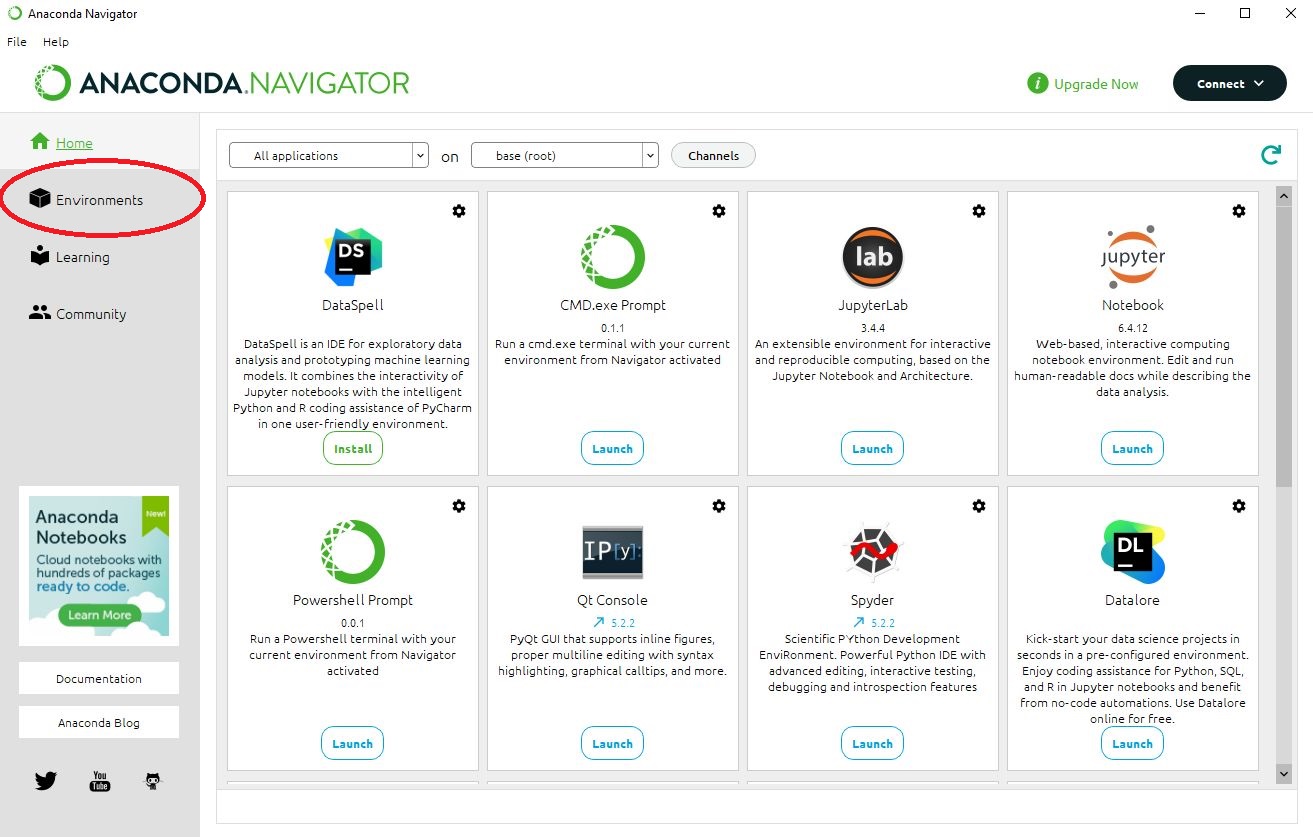
- At the bottom of the screen click
create
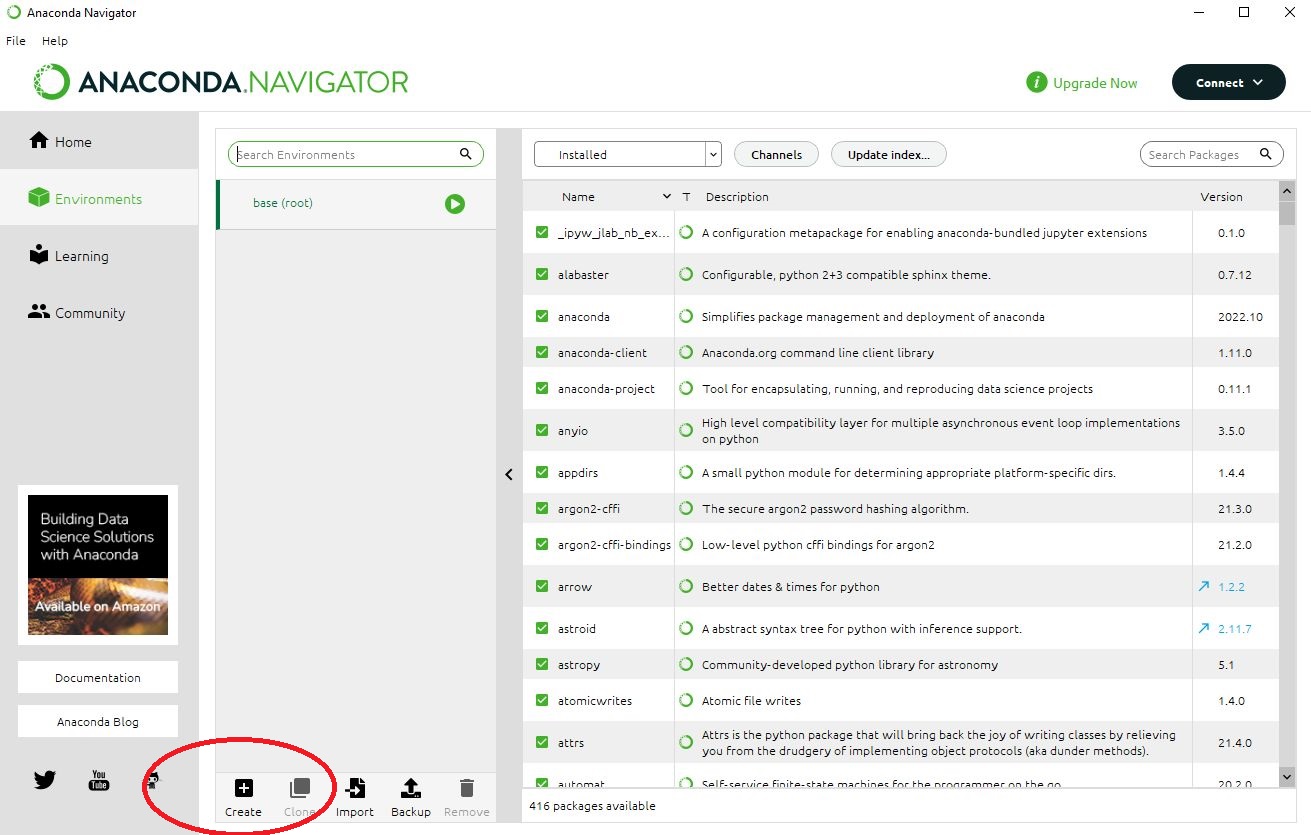
- Give the environment a name. It doesn’t matter what, but something like “recogniser-workshop”.
- Choose a python version. Version 3.8.x or 3.9.x will work fine.
- Click “create”
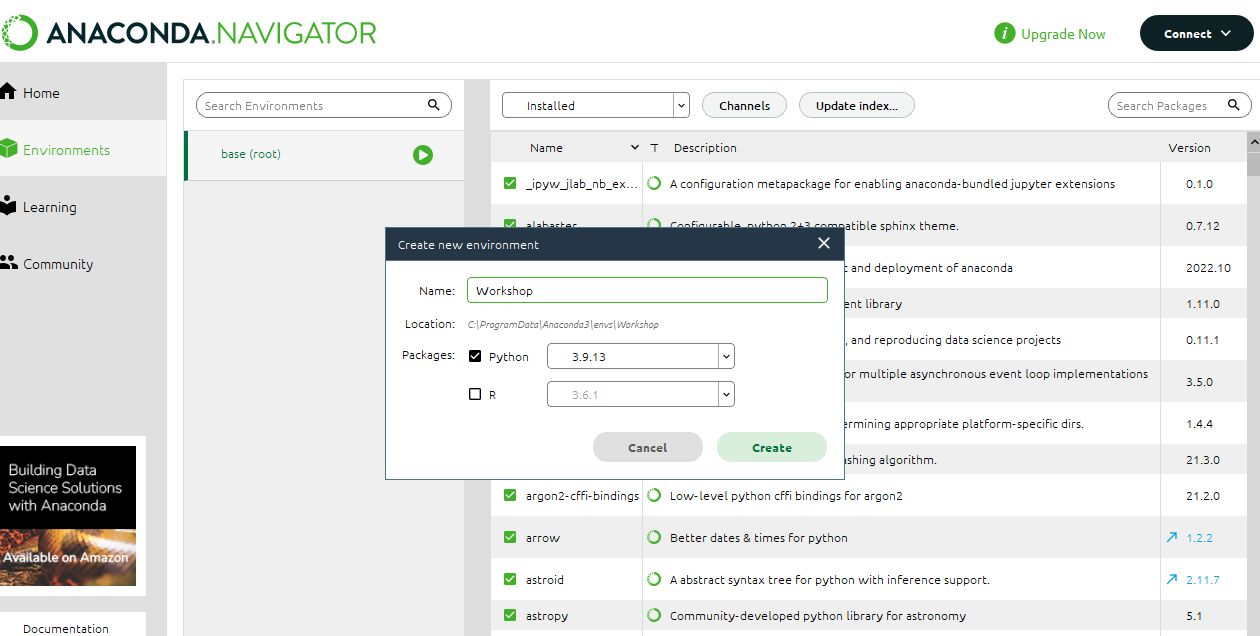
This creates a “conda environment”. This is a folder on your computer that will contain all of the python related dependencies for running the recognizer python scripts.
For more information see https://docs.anaconda.com/navigator/tutorials/manage-environments/
Download the recognizer python scripts #
- navigate to https://github.com/QutEcoacoustics/recognizer_workshop/archive/refs/heads/main.zip and download the zip file to your computer
- In your computer’s file explorer, find the file you downloaded and unzip it
Use Anaconda to launch the jupyter notebook #
Back in the anaconda desktop app,
- Go to the Home tab in the Applications pane on the right
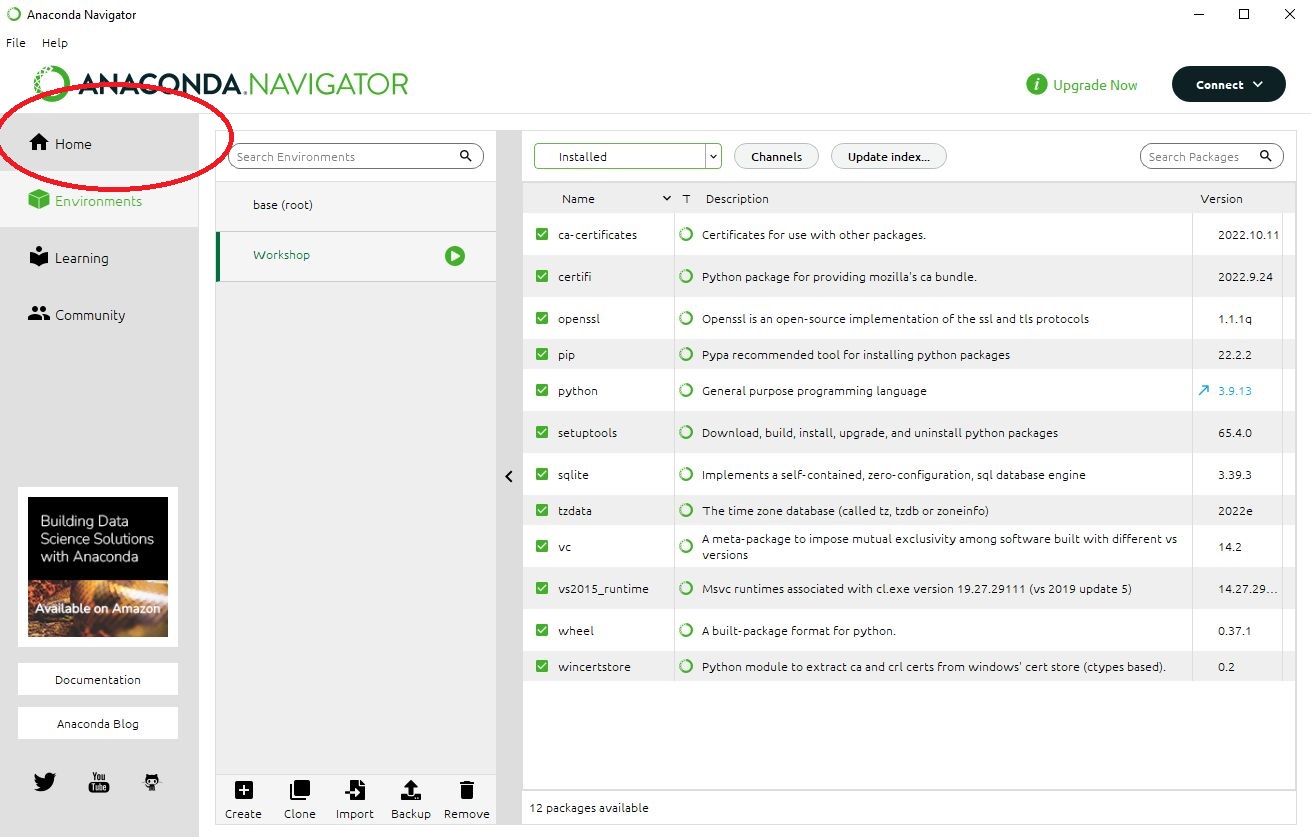
- Find the Jupyter Lab tile and click the Install button
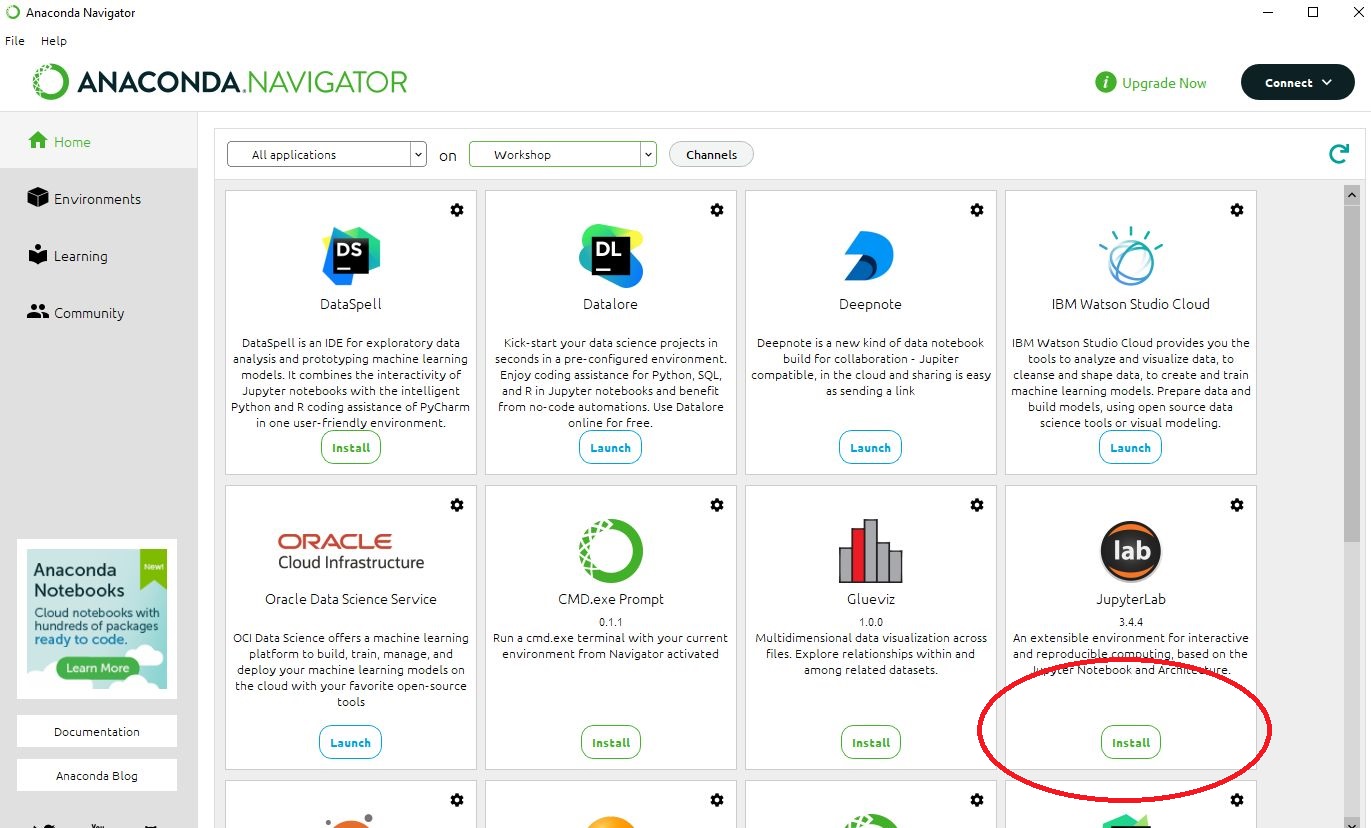
- After installation is complete, click “Launch”
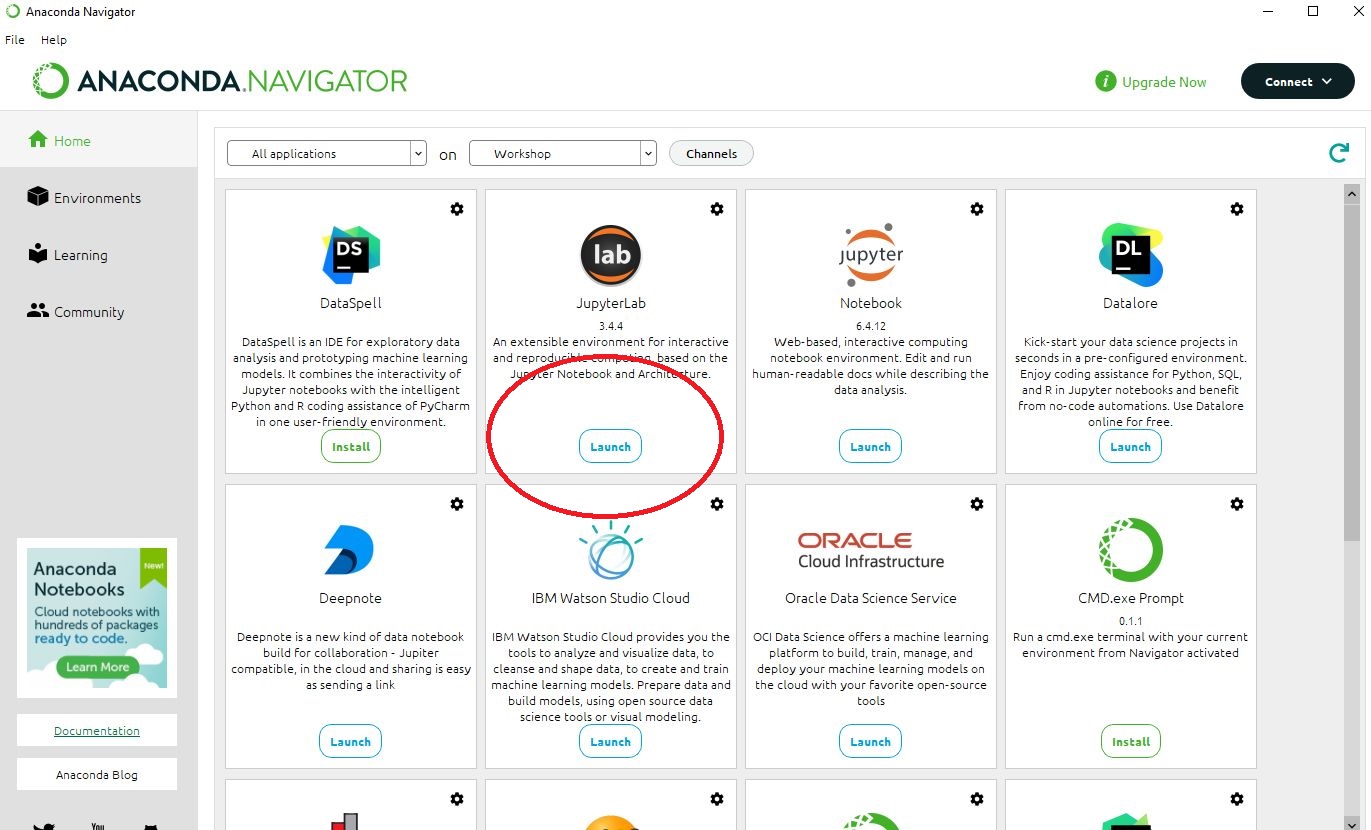
This will open a page in a web browser, with the url starting with “localhost”. You should see a file browser on the left
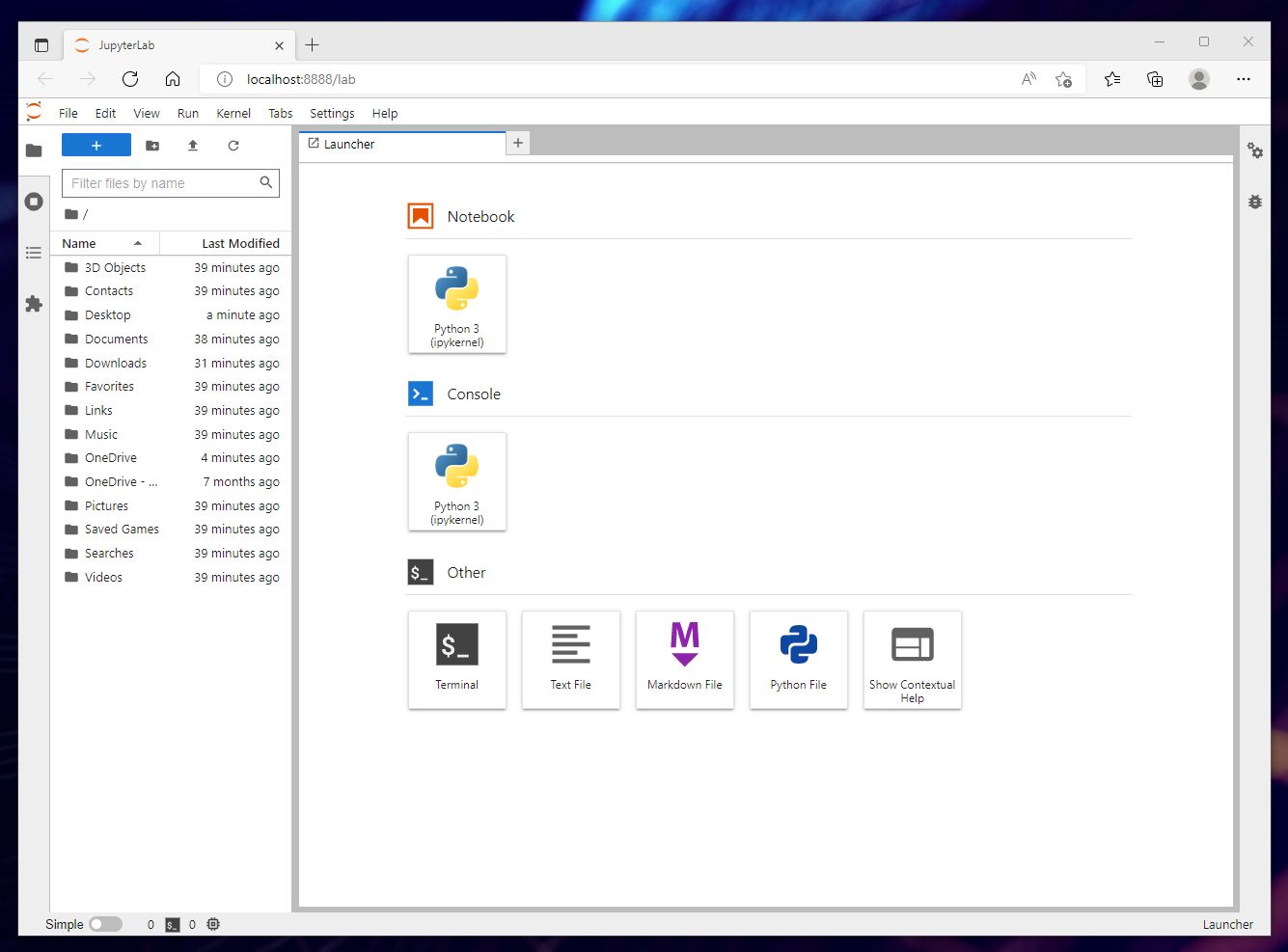
- Use that file browser to navigate to the folder you unzipped in step 2 above.
- Click on the file
workshop.ipynb
This should open up a page in your browser where you can see the materials for the workshop
The full Noisy Pitta file is available from here .