Wrangling Sound Files #
Dr Anthony Truskinger, QUT Ecoacoustics
With enough data, every possible thing that can go wrong, will go wrong.
Topics #
- Storing data
- Repairing data
- Segmenting files
Storage #
Scheduling #
- DO: what your experiment design needs
- PREFER: longer recordings
- AVOID: contiguous short recordings
- e.g. recording consecutive minute-long samples is bad
Many small files seriously affect the performance of file systems.
Storage #
Storing data #
- DO: Use hard drives
- portable HDDs are a good choice
- DO NOT: unpowered SSD Drives - after some time data loss will occur
- DO: Have a backup
- Try to have at least one backup off site
- DO: Upload data to an external repository
- AVOID: ‘Box’ like services for audio
- e.g. OneDrive, DropBox, Google Drive
- Tend to be slow for very large sets of data
- Also suffer performance penalties for many small files
- Are optimised for documents, not audio—the difference detection can slow down your computer
Storage #
Directory Structure #
- DO: Be consistent
- DO: Follow a pattern
- For example1
{project}/{deployment}/{site}/[{memory_card}/]
- For example1
- DO: Keep all files produced by the sensor
- DO NOT: Mix files from sensors/memory cards into one directory
Storage #
Formats #
- DO: keep your files in their original formats
- embedded metadata is often not kept during conversion
- DO: keep all files produced by the sensor
- log files
- auxiliary support files
- schedules
- DO: Embrace compression
- FLAC compression for the A2O sensors results in ≈50% reduction in file size
Storage #
Remote repositories #
Several are available:
- Arbimon
- Wildlife Acoustics’ Cloud Storage
- Ecosounds
Ecosounds now supports remote uploading for any approved user.
Repairing data #
- Sensors produce all sorts of faulty files.
- Problems are documented in an open source known-problems repository1
- Categorizing problems allows us to describe them in a common language
Some Examples:
| ID | Vendor | Description |
|---|---|---|
| OE001 | N/A | No date in filename |
| FL008 | Frontier Labs | Invalid datestamps in file names (space instead of a zero) |
| FL011 | Frontier Labs | Partial files named data |
| WA002 | Wildlife Acoustics | Generating files with no data |
Repairing data #
Introducing EMU #
The Ecoacoustics Metadata Utility.
- Renames files
- Fixes problems
- Extracts metadata
- Open source
- Cross platform
- QutEcoacoustics/emu
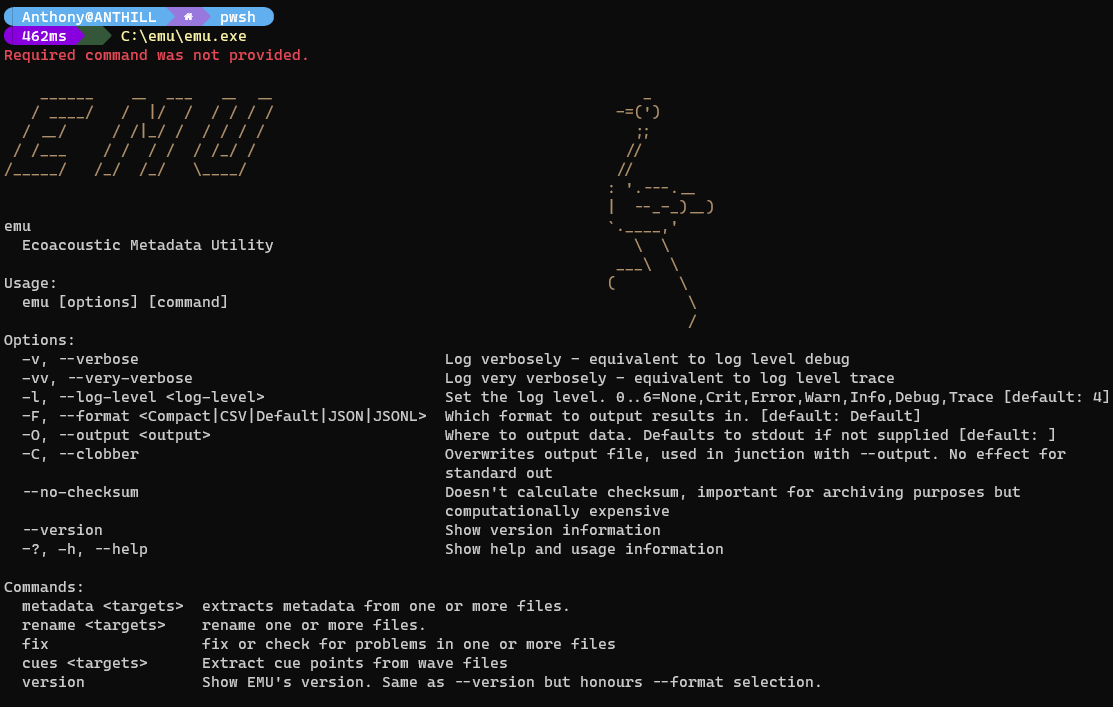
Repairing data #
Using EMU to rename files #
Can convert dates:
> emu rename **/*.WAV
Looking for targets...
- Renamed 5B07FAC0.WAV
to 20180525T120000Z.WAV
1 files, 1 renamed, 0 unchanged, 0 failed
Can add timezone offsets1:
> emu rename **/*.wav --offset "+11:00"
Looking for targets...
- Renamed PILLIGA_20121204_234600.wav
to PILLIGA_20121204T234600+1100.wav
1 files, 1 renamed, 0 unchanged, 0 failed
Repairing data #
Using EMU to rename files #
Can read metadata from the files to use in rename:
$ emu rename --template "{StartDate}_{SampleRateHertz}{Extension}" --scan-metadata
Looking for targets...
- Renamed /mnt/f/tmp/fixes/renames/20210621T205706-0300.wav
to /mnt/f/tmp/fixes/renames/20210621T205706-0300_256000.wav
- Renamed /mnt/f/tmp/fixes/renames/20220331T094902-0300.flac
to /mnt/f/tmp/fixes/renames/20220331T094902-0300_44100.flac
Real use case: recovering dates from corrupted memory card:
$ emu rename --template "{StartDate}{Extension}" --scan-metadata **/F*
Looking for targets...
- Renamed /mnt/f/tmp/fixes/renames/F4622343428908
to /mnt/f/tmp/fixes/renames/20220331T094902-0300.flac
- Renamed /mnt/f/tmp/fixes/renames/F4623864286243
to /mnt/f/tmp/fixes/renames/20210621T205706-0300.wav
2 files, 2 renamed, 0 unchanged, 0 failed
Repairing data #
See what emu can fix #
Repairing data #
Using EMU to fix problems #
FL010: Repairing an invalid duration
Repairing data #
Using EMU to fix problems #
OE004, FL001, WA002:Renaming empty (or near empty) files
Command used: ~/emu/emu fix apply -f OE004 -f FL001 -f WA002 .
Repairing data #
Why EMU? #
“I could fix this myself”
- Can you do it for 10,000 files in a 1000 folders?
- Is your fix destructive?
- Does it destroy metadata?
- Is it idempotent?
EMU is used to clean and repair files ingested into Ecosounds
and the A2O .
It has scanned > 1 million files, and fixed ≈400,000 of them.
Segmenting #
Tools to use:
ffmpeg: the best solution for most taskssox: high quality resampling and spectrogram generationAP’saudiocutter: for simple tasks with good defaults- useful if you already have AP installed
<your favourite method>: after all the tricky stuff is done- e.g.
readWave
- e.g.
Lots of ways to achieve the same outcome.
- Ecosounds and the A2O use
ffmpegandsoxunder the hood - AP uses
ffmpegandsoxunder the hood - R can use
ffmpegthrough thesystemcall - The
avpackage in R uses FFmpeg
Fun fact: WAVE is the name of the audio format,
.wavis the extension commonly used for WAVE files
Segmenting #
Using ffmpeg
#
- General format:
ffmpeg -i <input_file> <arguments> <output_file> ffmpeginfers the format you want from the extension on your output file
# Convert a FLAC file to a WAVE file:
> ffmpeg -i 20191026T000000+1000_REC.flac 20191026T000000+1000_REC.wav
# Cut out the 10th minute:
> ffmpeg -i 20191026T000000+1000_REC.flac -ss 300 -t 60 20191026T000000+1000_REC_10th_minute.wav
# mix down multiple channels into one single channel
> ffmpeg -i 20191026T000000+1000_REC.flac -ac 1 20191026T000000+1000_REC_mixdown.flac
# downsample to a different frequency (22050 Hz)
> ffmpeg -i 20191026T000000+1000_REC.flac -ar 22050 20191026T000000+1000_REC_mixdown.flac
# putting it all together:
> ffmpeg -i 20191026T000000+1000_REC.flac -ss 300 -t 60 -ac 1 -ar 22050 20191026T000000+1000_REC_10th_minute.wav
See our ffmpeg guide for more examples.
Segmenting with AP
#
- Uses the same process as
audio2csv - Has useful defaults
- mixes down channels
- resamples to 22050 Hz
- emits 1-minute WAVE blocks
- Can customize sample rate, segment size, start and end offsets, segment overlap, segment minimum durations
Example (2 hour FLAC file):
# <input_file> <output_directory>
> AP audiocutter 20191026T000000+1000_REC.flac 20191026T000000+1000_REC_segments/
# <...snip...>
Took 00:01:31.0498711. Done.
> ls 20191026T000000+1000_REC_segments/
20191026T000000+1000_REC_0-60.wav 20191026T000000+1000_REC_3120-3180.wav 20191026T000000+1000_REC_5340-5400.wav
20191026T000000+1000_REC_1020-1080.wav 20191026T000000+1000_REC_3180-3240.wav 20191026T000000+1000_REC_540-600.wav
20191026T000000+1000_REC_1080-1140.wav 20191026T000000+1000_REC_3240-3300.wav 20191026T000000+1000_REC_5400-5460.wav
# <...snip...>
See our AP cutting guide for more examples.
Golden rules #
- There is one true date format: ISO8601
YYYY-MM-DDTHH:MM:SS+ZZ- Compact format is valid and is very useful for filenames:
YYYYMMDDTHHMMSS+ZZ
- Never delete your originals
- Keep your code simple—make use of other tools to do the heavy lifting
- Cut on demand
- Embrace the shell and the command line tools
- Knowledge transfer!
- Common abstraction means easy automation
Next the practical .